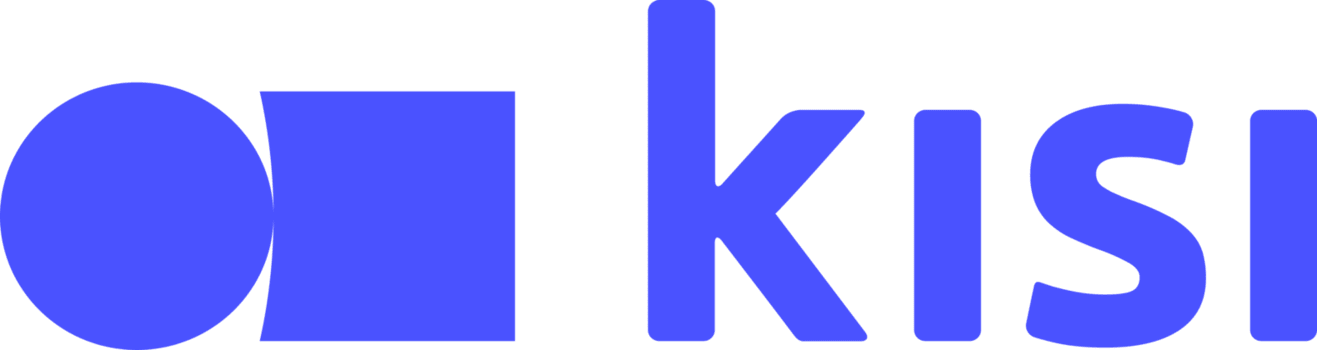Integrated access control
for Gyms and Studios
Cost effective
Scalable tailor-made solutions
Cloud based
Highly reliable and secure solutions
Hassle free
Fully automated mobile solutions
We keep it simple
-
Cloud Based
Forget about local software issues and downtime.
Our solutions run hardware in the cloud, with various failover mechanisms to ensure members can access at all times. -
Seamless Integration
Our software integrates with gym management software platforms in real-time, based on in-depth understanding of the business logic of systems we integrate with. Two-way integration models ensure that all relevant events are being reported back to the core management software.
-
Reduce costs
Our industry experience means we understand the need for innovative technology to reduce operational costs. Our mobile access solutions include a unique self-served onboarding process for members to get their virtual access cards issued on mobile devices without any staff assistance needed.
-
User friendly
Efficient onboarding and management of single or multiple facilities, and the possibilities for powerful third-party integrations, reduce overhead on the one hand and improve the customer experience of members on the other hand.
-
Complete Control
Anti-passback measures avoid membership abuse whilst spaces can be monitored using in-and-out tracking and intrusion detection. Remote access means any issues can be attended to quickly, allowing facilities to be open for business with peace of mind, with or without any staff being present.
-
Plug & play
Hardware installs are globally managed and supported with our hardware kits being shipped pre-configured after end-to end testing. On site installation will be plug & play whilst there is no need for any local software installation or setup.
Mobile access solutions
Our mobile access solutions allow members to easily open doors and turnstiles without having to actively use an app. In-app opening options are by default available as a secondary access method.
Mobile access credentials are issued wirelessly to the phone after a self-served member onboarding process. Members get access to spaces or can perform a check-in by simply tapping their phone on one of our readers, even from a locked screen.
We offer out of the box integrations as well as custom-built projects tailored to enhance business growth combined with attractive pricing plans.
Benefits of mobile access
Mobile access solutions remove the costs and hassle associated with having to deal with physical credentials and will reduce the number of members that need manual assistance on site.
Through our seamless integration with gym management software, mobile credentials are readily available after (online) sign-up without any manual intervention needed.
Our readers are fully compatible with most standard RFID cards, fobs or wristbands so these can be used alongside the mobile credentials.
Our products
Gym Access:
A custom-built platform for businesses operating on Mindbody to meet
any access control needs without having to use a secondary system
for their day-to-day operations.
Learn more
www.gymaccess.eu
GymKey:
An open platform for seamless integration with management software
systems to enable members to open any door or turnstyle using their
cellphones, without having to unlock their phone.
Learn more
www.gymkey.eu
Enquire now to learn more about how we can meet your business requirements today.
About GymAxess
Based in Amsterdam, we provide gyms and studios across the globe with innovative, reliable and affordable digital cloud-based access control solutions. Our team has worked within IT and the fitness industry for well over 15 years, with extensive hardware and software experience.
We have worked with small local studios, as well as nationwide fitness chains. Close partnerships with leading brands in the industry allow us to serve our clients and partners in the best way possible, focusing on cutting edge technology, best performance, scalability, and cost optimization.
Partners
Frequently Asked Questions
-
If I put my gym membership card in Apple Wallet or Google Wallet, what does that mean?
Changing from a physical access token to a digital card accessed via Apple Wallet or Google Wallet will mean that you can get through the entry gates at the reception by tapping your phone or smart watch rather than your physical access token.
-
What does “Can’t Add Pass to Wallet” mean, and how can I resolve it?
If Apple Wallet shows the message “Can’t Add Pass to Wallet”, one possible cause is that Apple Wallet is not allowed to use Cellular Data on your iPhone.
Please check the following setting:
Settings → Cellular (or Mobile Data) → scroll down to the app list → Wallet → ON
After enabling this, try adding the pass again.
If this does not resolve the issue, please contact Apple Support for further assistance.
-
Why use a gym membership card in Apple Wallet?
Digital cards on your iPhone and Apple Watch are easy, secure and private, eliminating the need to remember your physical access token, they are also a greener alternative to plastic.
-
How do I add my gym membership card to Apple Wallet?
You will receive an email with onboarding instructions. Open the email on your iPhone, click the onboarding link, log in with your Apple Id and just tap the ‘Add to Apple Wallet’ button. Your gym membership card has now been added to your Apple Wallet.
-
How do I add my gym membership card to Google Wallet?
You will receive an email with onboarding instructions. Open the email on your iPhone, click the onboarding link, log in with your Google account and just tap the ‘Add to Google Wallet’ button. Your GymAxess card has now been added to your Google Wallet.
-
I am getting an error as I try to add my gym membership card to Apple Wallet or Google Wallet, what should I do?
Please contact your gym with details of the issue including screenshots where possible. We will try our best to get this resolved for you ASAP.
-
How do I use my gym membership card in Google Wallet?
Once you’ve added your gym membership card in Google Wallet, using your phone or smartwatch you should follow these steps as you arrive at reception: tap your phone on the reader indicated with the contactless icon. You’re in – Enjoy your workout!
-
How do I use my gym membership card in Apple Wallet?
Once you’ve added your card in Apple Wallet, using your iPhone or Apple Watch you should follow these steps as you arrive at reception: Double-click the side button to bring up your Apple Wallet card and place the top of your iPhone or Apple Watch on the reader indicated with the contactless icon. You’re in – Enjoy your workout!
Alternatively, you can hold your iPhone or Apple Watch near the reader indicated with the contactless icon and your gym membership card will appear on the screen. After authentication with Face ID or Touch ID you can tap your iPhone/Apple Watch to enter.
-
What if my iPhone or Apple Watch is out of battery?
Head to reception and a member of staff will get you checked in manually.
-
What devices will my gym membership card in Apple Wallet work on?
The digital cards will work on iPhone 6 and later and WatchOS 4 and later.
-
Can I use my physical membership card and my digital card at the same time?
No, you must choose one or the other, you cannot use both at the same time.
-
Why does my Apple Wallet pass show as “activating” or “disabled” and not work at the reader?
To improve security and user account integrity, we use iCloud-binding for Apple Wallet passes. This means your pass is securely linked to your personal iCloud account, preventing unauthorized use or duplication.
In rare cases, you may encounter one of the following messages:
“Activating”: This means the pass is still being verified and linked to your iCloud account. Normally, this completes within a few minutes.
“Disabled”: This can occur if the pass was moved between devices, shared, or if iCloud-binding failed due to a sync issue.
If your pass stays in one of these states and doesn’t work at the reader, please contact us below. We’ll be able to review your activation and help you restore access if you are authorized."
Reach out to learn more
Please leave us a message if you have any questions about our solutions or are interested in partnering with us.